Advanced SystemCare 5 is a fully updated and renovated version of the well-known all-in-one system maintenance tool. It comes with all the utilities you need to keep your system free of malware threats, maintain your registry clean, get rid of your navigation traces, fine-tune your Windows startup, and - in a nutshell - to optimize your system to make it work faster and more efficiently.
The looks of this new SystemCare 5 will be of no surprise to users of previous versions - not much has changed when it comes to the look and feel of its already attractive and stylish interface. Even though some UI improvements seem to have been introduced, all the big changes are not that plain to see. Thus, the program has been re-written to fit the new 64bit architectures, and the databases are now kept in the Cloud for easier maintenance and updating.
Some modules have certainly been improved and new functionality has been added to them. You still will access the various utilities through the "classic" four-piece menu we all know and love, but you will find that some of the modules now offer a wider choice of tools. The Turbo Boost module, for instance, has now been divided into two modes - Work and Game, which will select the processes and services you can do without according to what you're going to use your PC for. You will also find new entries in the Deep Care module, such as a registry defragmentation utility or a startup optimization tool. Finally, the Toolbox contains now more than 20 efficient tools to optimize, clean, repair, defragment, and control all the most sensitive areas of your system.
Certainly, there are also a few things that have been left unchanged in this new version - the program's reliability, and the ease of mind that comes from knowing that Advanced SystemCare 5 will keep monitoring and optimizing your PC in the background without asking for any input.
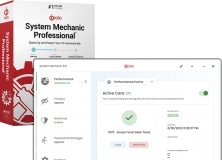
All-in-one Windows care: Everything you need for a fast, stable, and secure PC.
Comments (194)
I liked it and payed for an upgrade to the PRO version. A couple of minutes later I received a mail with an order number. Now I waited for an activation code – and I still am.
Without as well the order number as an activation code it seems impossible to contact the seller.
So - try it but don’t buy it.