Advanced SystemCare 5 is the newest version of this system maintenance tool. It is an application that can carry out different system maintenance tasks to keep your system in top form. There are two versions: Free and Pro. In both versions all the maintenance tasks available are grouped into four main groups: Quick Care, Deep Care, Toolbox and Turbo Boost.
There have been many changes made since version 4 to this app. For example, the source code has been rewritten and now the application allows for compatibility with both 32-bit and 64-bit systems. The graphical user interface has been redesigned to make it easier for users to access a great amount of available features. This version also offers better usage of cloud technologies to keep the database updated all the time. Some deep changes in the application allow for the app to be opened considerably faster than before and the Quick Care and Deep Care tasks now have a greater effect on your system's performance.
During the installation process, you are going to be able to select between two different skins for the application. There is the default one, which is of dark colors and the "white" skin, which, well, has a lot more white color on the application background and the application bars. You can of course change this through the options menu after the installation as well. And the last feature of Advanced SystemCare worth mentioning is that it comes in a few different languages.
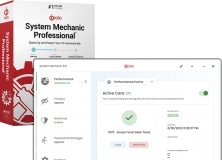
All-in-one Windows care: Everything you need for a fast, stable, and secure PC.
Comments (194)
I liked it and payed for an upgrade to the PRO version. A couple of minutes later I received a mail with an order number. Now I waited for an activation code – and I still am.
Without as well the order number as an activation code it seems impossible to contact the seller.
So - try it but don’t buy it.