This new beta version of Advanced SystemCare will let you test all the features that you found in version 7 of the Ultimate edition and more. It comes with a revamped interface, extra protection features for your browsers and disks, and all the updates needed to make the most of the latest Solid State Disk technology, to deal with the newest versions of Windows and their metro apps, and to protect your browsing experience even further.
Those of you who know Advanced SystemCare from the previous versions will find this preview of the next edition a very interesting exercise. Those of you who never heard of this comprehensive utility before will have the chance to meet one of the leaders in the system-protection software arena. Previous users of ASC will notice that its black and blue interface reminds you of the Pro and free editions of this tool, but with a re-design of the buttons (now tabs), and a different layout of the various options. However, this beta version allows you to add customized themes to the program’s interface using your favorite pictures.
All the features and functions that made ASC a leader in this field are still there, and some of them have even been greatly improved. The program will scan your disks looking for threats, files that needn’t be there, software that shouldn’t start up when your system does, issues that may put your privacy at risk, security holes, and ways of optimizing your disks, registry, and overall performance. more
A special care has been put in protecting your Internet anonymity and privacy – it is called the Protect Module. The Homepage Protection feature, the Surfing Protection utility, and a Plugin/Toolbar Cleaner have been designed to avoid intruders from playing around with your navigation settings and your default homepage, and from installing unwanted and malicious plugins and toolbars on your browsers. Real-time Protector and Surfing Protection will fight actively against any online threat trying to get access to your system.
The program’s toolbox contains now 20 different utilities that cover a wide spectrum of tools – from a registry cleaner to an undelete function, from a file shredder to a PCtransfer utility, from a game booster to a disk cleaner, or from a smart defragmenter to a Smart RAM tool. The final purpose is still the same – keeping your disks clean and fully functional while protecting your system and boosting up its performance. A new Startup Manager has been introduced, and it comes with a 1-click new feature to boost up your system’s startup time in a breeze. Besides, a new IObit Uninstaller takes care of all programs, plugins, Windows 8 metro apps, and toolbars that install on your system without even ask. And I don’t want to forget the new disk optimization system, which includes full support for the newest SSD drives (Solid State Disks).
Finally, I recommend you to test its 1-click Turbo Boost utility, and see how it can improve your system’s speed and stability. Being a beta version, you will find a “Send Feedback” button right on the main Scan window asking you to help IObit to improve whatever is left to improve. It won’t hurt you to click on it and let the developers know your valuable opinions about this comprehensive and powerful tool. After all, they are giving you the opportunity of cleaning up your system for free with the latest SystemCare technology. And that is saying something. And something to be grateful for.
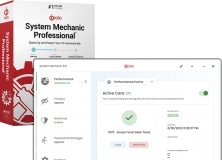
Comments (194)
I liked it and payed for an upgrade to the PRO version. A couple of minutes later I received a mail with an order number. Now I waited for an activation code – and I still am.
Without as well the order number as an activation code it seems impossible to contact the seller.
So - try it but don’t buy it.