A quick look at the new beta for Advanced SystemCare 10 reveals two important things – first, that its attractive and intuitive dark tabbed interface is still there, but improved, and secondly, that IObit has somehow managed to add new useful features to an app that seemed not to have room for more. The new ad-blocking tool and the enhanced surfing protection feature will add a new layer of comfort and protection to your Web experience, while the new one-click startup optimizer will boost up your system’s boot time. All of these (and other) new features and enhancements come but on top of the already-existing protection, clean-up, and system management tools that put Advanced SystemCare where it is now.
The program still performs its thorough scan of your system looking for unnecessary startup items, privacy issues, junk files, shortcut and registry errors, and spyware threats that may compromise your PC’s performance and privacy. The scan summary will provide you with useful information about all the redundant files and privacy threats found, with the possibility of checking each of them individually and getting rid of them all with just one click.
One click is also all you need to configure your system to boot faster than before. By taking care of all unneeded startup items, the program will boost up your system’s boot time in a snap. As pointed out already, this is but one of the many extra tools that Advanced SystemCare offers. The new Resource Manager will identify all those processes that take up too many resources and will take care of them accordingly, also with just one click of your mouse. The existing Privacy Sweep feature has been enhanced to detect data left behind by various applications (including Windows) and that can be used by malicious programs to learn too much about your browsing and usage habits. On the theme of browsing, navigating the Web is now even safer and more comfortable thanks to the new Ads Removal tool and the redesigned Surfing Protection feature, which offers support for all the most widely used Internet browsers.
Finally, the Toolbox. Here you’ll find improved versions of IObit Uninstaller, the Startup Manager, or Driver Booster (requires downloading), as well as some new tools, such as MyWin10, specifically devised to make the new Windows 10 OS run smoother and more safely. Win Fix, Registry Cleaner, Disk Cleaner, IObit Malware Fighter, or Internet Booster, are already present in the program, and you’ll be given the chance to download and install more than a dozen of other useful utilities, such as PCtransfer, Large File Finder, Smart Defrag, or Cloned Files Scanner.
As usual, this new beta for the upcoming Advance SystemCare 10 can do much more for your computer than meets the eye. Now, while the program is still at beta status, you have the chance to check all its features for yourself at no cost, an opportunity I didn’t let myself miss.
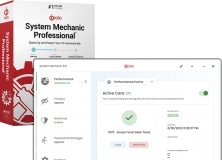
All-in-one Windows care: Everything you need for a fast, stable, and secure PC.
Comments (194)
I liked it and payed for an upgrade to the PRO version. A couple of minutes later I received a mail with an order number. Now I waited for an activation code – and I still am.
Without as well the order number as an activation code it seems impossible to contact the seller.
So - try it but don’t buy it.