After a really promising beta version full of new features and improved functions, IObit’s Advanced SystemCare 10 has excelled itself in providing a comprehensive solution to protect, clean up, speed up, and manage the resources of your system. Its classic dark-colored attractive interface includes now even more functions and features, such as FaceID, which will detect all intruders accessing your computer without your consent.
The one-click Scan button in Advanced SystemCare’s main interface is a classic. By clicking on it, you will be able to launch customized scan processes that may check either all or your own blend of sensitive areas on your PC. These areas include an enhanced startup optimization, registry clean and defrag, privacy sweep, spyware removal, disk scan, Internet boost, or a junk files clean-up, among others. Whatever scan process you design and launch, the results will surely live up to your expectations. You can choose to let the program fix all the issues found automatically or go through them yourself to make sure that no false positives have been detected.
Once your PC is clean and protected, you can move to the other tabs in the main interface to perform specific actions to speed up and protect your computer further. The Speed Up utility includes a Turbo Boost feature to release RAM memory and stop unnecessary apps running in the background, a drivers manager to accelerate your hardware, an optimization tool to tweak and thus speed up 20 sensitive elements of your system, and a malicious apps and toolbars cleaner. On the protection side, you will find the above-mentioned new FaceID function, which will use facial recognition to detect unwanted visitors via your webcam. You’ll also find an enhanced Surfing Protection & Ads Removal option that will make sure that no ads get in the way while browsing the Web, and a Homepage Protection tool that will prevent malicious apps from changing your homepage and search engine without asking first.
The program’s Toolbox includes also some of the novelties we could test in the beta version and a new interesting feature to improve the security of systems running on Windows 10, MyWin10. Among the most recent additions, you will find a Large Files Finder and a highly improved Startup Manager, among a number of other utilities that are well known by veteran Advanced SystemCare users. Last but not least, the Action Center will help you keep your apps updated at all times.
Despite the plethora of new features and enhanced functionality that Advanced SystemCare 10 has incorporated in both its beta and final releases, there are things that remain unchanged across versions – its high level of usability, reliability, and efficiency.
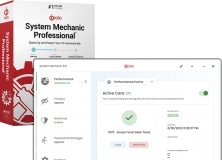
All-in-one Windows care: Everything you need for a fast, stable, and secure PC.
Comments (194)
I liked it and payed for an upgrade to the PRO version. A couple of minutes later I received a mail with an order number. Now I waited for an activation code – and I still am.
Without as well the order number as an activation code it seems impossible to contact the seller.
So - try it but don’t buy it.